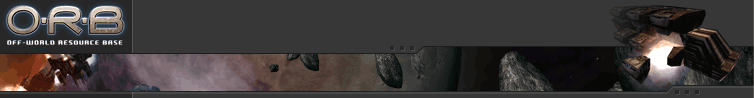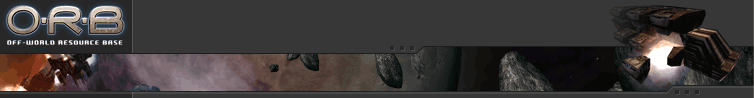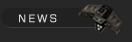
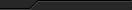


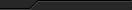
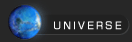

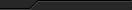

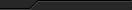


 Forums Forums
 StrategyFirst.com StrategyFirst.com
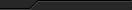

|
 |
Researching Technologies |
 |
 |
|
Gameplay Basics
Please select a section from this submenu for more details.

|
Before you can build a specific unit or technology in the Build Menu, you must first construct a prototype in the Research window. Click the Research button or use the 'R' key to open the Research Screen.
There are two types of technologies in O.R.B.: Research Technologies and Prototype Technologies. Before you can build a new unit, you must fulfill specific prerequisite requirements for construction of the new unit. Thus, you employ Research Technologies to �unlock� Applied Technologies, which allows you to construct prototypes. Researching technologies costs Resource Units, the cost depending on the level of Research you are performing.
There are 6 distinct fields of Research technology. Each player starts at the Basics level in every field. As you research within a given field (and thus attain the next Research level), more options are opened up to you. The main Research fields are:
- Energy (E)
- Materials (M)
- Construction (C)
- Explosives (Ex)
- Electronics (EL)
- Academics (A)
Research in these fields allows you to develop the technology to create new, more powerful units. For example, in order to build the Light Fighter Prototype, check the Research menu to determine the Research prerequisites.

In this example, Level 1 Research is required in the fields of Energy, Materials, Construction, Explosives, Electronics, and Academics. When these prerequisites have been met, new units become available for construction. The checkmark in the top left corner indicates that this category has already been researched. For additional information about the selected category, click the Help icon to the right of the screen.
When you complete Research at a certain level within a certain field, additional levels within that field are opened up. Researching these more advanced levels will allow you to build new and more powerful units.
Click the Pause button to pause research on a given technology. If you wish to resume researching that technology at a later time, click the Resume button.
Prototypes
When you build a prototype, the ship or unit is �unlocked� in the Build menu; you may now construct that unit. For example, building the Armored Light Fighter prototype (which requires specific Research prerequisites) allows you to construct the Interceptor II Fighter in the Build menu.

Applied Technologies are not organized in a sequential manner, which means that you can build any prototypes you desire in any order.
Certain events may occur during the building of a prototype that will alter your original building schedule. These events will either cancel or delay your building.
|
|
 |
 |
|

Copyright © 2002 Strategy First Inc. All Rights Reserved.
|