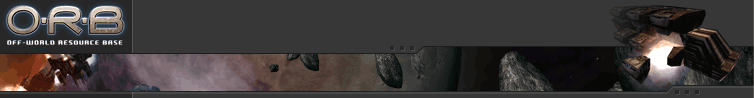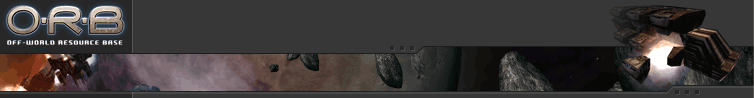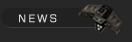
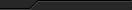


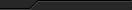
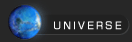

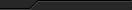

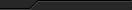


 Forums Forums
 StrategyFirst.com StrategyFirst.com
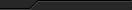

|
 |
Game Actions |
 |
 |
|
Gameplay Basics
Please select a section from this submenu for more details.
 |
Building and Researching units are an integral part of O.R.B., but those procedures are just the beginning. The game really begins when you dispatch your ships into space against the enemy. This section details the various game actions that you will be required to know in order to emerge victorious.
Establishing Your Presence In Space
This section details non-military procedures that you will use to establish your presence in space, including mining and harvesting, building Mine Bases, and building defenses for your Asteroid Bases and Starbases.
Scanning Asteroids
Scanning allows you to determine whether asteroids contain resources you can harvest.
In order to scan, you must first build a Reconnaissance Vessel (in the Mining category). Now, with the Recon Vessel selected, you can scan asteroids. To scan, press CTRL and left click on the asteroid(s) that you wish to scan. Release CTRL. The Reconnaissance Vessel automatically travels to the selected asteroid and begins scanning it.
When you view scanning on the 2D map, an �R� marks any asteroids that contain resources. Simply mouse over the asteroid to reveal the exact number of resources it contains as long as one of your ships is within sensor range. You can also scan by selecting Autoscan from the Action box.
Building a Mining Colony
Mining Colonies are the primary means to acquire resources. A Mining Colony is built inside an asteroid to extract its resources.
Your first step towards building a Mining Colony is to build a Recon Vessel and scan nearby asteroids (see Scanning for both procedures). When you have found an asteroid that is rich in resources, you may then decide to build a Mining Colony. First, build a Resource Base ship (in the Mining category).
You can now build the Mining Colony. Press CTRL and left-click on the previously scanned, resource-laden asteroid. Release CTRL. The Resource Base ship immediately departs for the asteroid, and �Build Mine� appears in the Action box. Shortly, a newly constructed Mining Colony appears in the asteroid. In the 2D map view, the Mining Colony is identified with an �M� over the asteroid containing the new construction.
One Resource Base ship is capable of building only a single Mining Colony. To build more Mining Colonies, you must build additional Resource Base vessels.
Harvesting Mining Colonies
The Mining Colony extracts the resources from an asteroid. However, you need to transport these resources to a base so that they can be processed into RU�s and used to construct units. Freighters are designed specifically for this purpose; they fly inside the Mining Colony, load up on resources, and deliver them to a nearby base.
First, build a Freighter (in the Mining category). Select the Freighter, and select �Harvest Nearest� from the Action box. The Freighter will now automatically harvest the mine closest to the Base from which it was dispatched. A red bar beneath the shield bar indicates the progression of the harvesting. When the freighter has finished harvesting, it undocks and flies to the nearest base to deliver its resources.
You can also initiate the harvesting process by pressing CTRL and left-clicking on a specific mining plant. �Harvest� (instead of �Harvest Nearest�) appears in the Action box. The Freighter will now harvest only the mine that you have specified.
Building Repair Bases and Military Bases
Once an asteroid has been depleted of its resources, you can modify an existing Mining Colony into a Repair Base. A Repair Base is a resource facility that adds ten units to your total Available Manpower and is capable of repairing and refitting vessels. In order to build a Repair Base, you must first have built and then depleted � by harvesting � a Mining Colony (see Building a Mining Colony).
You�re now ready to upgrade your Mining Colony to a Repair Base. Once that has been completed, you can upgrade your Repair Base to a Military Base.
A Military Base allows you to construct units from facilities created within the asteroid. It is also capable of repairing and refitting your ships. Click the Build icon. Select �Repair Base� from the Base List. Click on the Upgrades tab and select Military Base. As you watch the construction of your Base, the RU�s required to build the Base are subtracted from your RU total.
For more information about these procedures, see Researching New Technology.
Building Defenses for Asteroid Bases and Spaceports
Your military bases � Asteroid Bases and Starbases � are initially unprotected, and therefore vulnerable to enemy attacks.
There are a number of prerequisites that must be met before you can build defenses for your bases. You must first upgrade your Repair Base to a Military Base, as discussed in the section, Building Repair Bases and Military Bases.
See Researching New Technologies for defense prerequisites. Next, click the Build icon, and select a Base from the Base List on the left side of the Build interface. Click the Upgrades tab and select one of the following defenses:
- Satellite (extends the sensor range of your Base)
- Gun Turret
- Beam Turret
A Repair base can sustain 1 satellite and 4 of each Turret type.
A Military base can sustain 1 satellite and 6 of each Turret type.
Special Ship Movements
The following procedures cover everything you will need to know in order to safely and effectively transport your ships through the cosmos.
Cloaking and Decloaking
Cloaking is a powerful technology that allows Alyssian units � and only Alyssian units � to become invisible to both enemy sensors and regular sight.
For Fighters, you must Research Energy Level 3; for Capital Ships, you must Research Energy Level 7.
To cloak a unit, select the ship equipped with Cloaking capability, and then select �Cloak� from the Action Box. The selected ship becomes translucent and disappears from enemy radar.
To decloak a unit, select the ship with Cloaking capability, and then select �Decloak� from the Action box. Your ship will also decloak when its decloaking energy is depleted. Either way, the ship is now visible on enemy radar.
Shadowing
The Shadow command allows you to closely follow either friendly or enemy units. The shadowing unit will attempt to keep shadowed units inside its passive radar range, while remaining undetected.
To shadow a unit, select the unit that will stalk the enemy ship. Press CTRL and left-click on the unit that you wish to shadow. Your unit immediately flies towards the enemy unit. Finally, select �Shadow� from the Action box. The shadowing unit will now stay just outside passive sensor range of the enemy unit.
Hyperjump Travel
A player with Hyperjump technology can construct ships that will travel from one side of the universe to the other by using portals, which are essentially tears in the fabric of space.
Before you can make use of Hyperjump technology, you must first Research it. You will need to Research Energy Level 8 and Materials Level 8 in order to develop the necessary technology.
To hyperjump a unit, first select the unit that possesses the Hyperjump capability, and then press CTRL to display the grid. Left click on the destination you wish to travel to, and then select �Hyperjump� in the Action box. Release the CTRL key. A portal opens in front of the Hyperjumping unit and the unit flies through it, emerging instantaneously from another portal at the selected destination point. When the unit has exited the portal, the portal immediately closes.
Ramming
When you ram a ship, you risk sustaining damage to your own vessel. However, this can be a powerful tactic to employ if your attacking unit does not have weapons.
The process for Ramming an enemy is similar to that used for a basic attack. Select the units you wish to perform the Ram, hold down the CTRL key, and then click and drag around the enemy units you wish to Ram. Select �Ram� from the Action box and release the CTRL key.
Your units move toward and then Ram the enemy units.
Kamikaze
Kamikaze is a more deadly version of Ramming, and always results in the destruction of the attacking unit. The damage caused by a unit in Kamikaze mode is directly related to its Engine Power.
The process for Kamikaze an enemy is similar to that used for a basic attack. Select the units you wish to perform Kamikaze, hold down the CTRL key, and then click and drag around the enemy units you wish to attack. Select �Kamikaze� from the Action box and release the CTRL key.
Your units move toward and then crash into the enemy units.
Rally Points and Retreating
You can define where your units will retreat to by establishing Rally Points. To create a Rally Point, press the ALT key and double-click. A blue flag appears. Your units will now fly to this point if their doctrine requires that they retreat.
Although Rally Points can be virtually anywhere, it is a good idea to establish them where you have repair ships waiting to tend to your damaged ships.
To remove a Rally Point, press the ALT key and double-click again on the blue flag.
Disabling and Capturing Enemy Units
You can damage enemy ships enough to disable them without completely destroying them. The ship can then be returned to a base to retrieve any enemy technology that might be contained within it. Such damaged units will require repairs in order to perform any further actions.
To disable an enemy unit, first select the ships you will use to perform the disabling action. Next, drag to select the enemy units you wish to attack, press and hold the CTRL key, and select �Attack to Disable� in the Action box. (If this is not an Action box action, then the selected unit cannot be disabled.) Release the CTRL key. Your ships will perform a regular attack on the enemy but will stop short of annihilating it. If your disabling attack is successful, a blue electrical field radiates from the attacked unit.
Once you have successfully disabled the enemy vessel, you can attempt to capture it. Using a Troop Transport, you can take over the disabled ship and bring it back to your base.
To capture the disabled unit using the Troop Transport, click and drag to select the unit you wish to capture while holding down the CTRL key. Release the CTRL key. The Troop Transport begins to move toward the target vessel. When it reaches a certain distance from the disabled unit, it will release Commando Pods, which will continue toward the destination.
When the Pods reach the ships, Troops emerge from the Pods and begin breaching the hull of the disabled vessel. (In the case of Capital Ships, the Troops secure themselves to the hull and breach it from the inside.) If this operation is successful, the Troops enter the ship, at which point you gain control of the vessel.
|
|
 |
 |
|

Copyright © 2002 Strategy First Inc. All Rights Reserved.
|