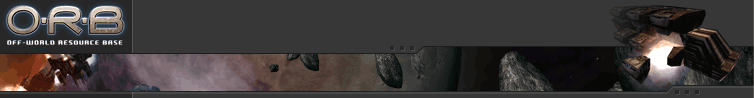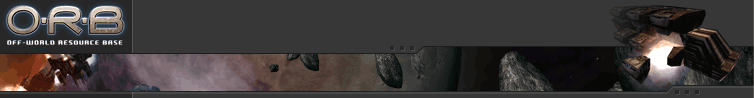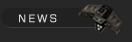
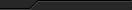


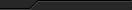
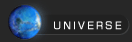

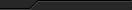

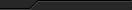


 Forums Forums
 StrategyFirst.com StrategyFirst.com
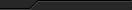

|
 |
Building Units |
 |
 |
|
Gameplay Basics
Please select a section from this submenu for more details.

|
Building units is essential to creating and expanding your fleet. You build units to perform certain tasks, and you can upgrade these same units to carry out more advanced orders.
In Single Player mode, building is limited by the scenario being played. At the beginning of the game, you can only build a certain number of ships.
In order to build more advanced units, you will need to perform Research, which is discussed in the next section.
Before we discuss the types of structures that you can build, a word about Resource Units. Resource Units (RU) are the standard units of energy in O.R.B. You obtain Resource Units by harvesting and processing the minerals in nearby asteroids. You then spend these Resource Units to do Research and to build new units.
You can see a current and constantly updated tally of your Research Units on the far right side of the Main Screen (on top of the Minimap).
From the Build menu, select the ship from which you want to build your new unit. You can build from 3 different types of structures.
The main structure is the Starbase. In addition, Military Bases and some Capital ships (Unarmed Carriers, Carriers, and Battle Cruisers) can build a small selection of ships.
If you have not selected a unit from which you will construct new units or upgrade existing units, the Starbase is selected by default.
Now, select a Class button to select the ship class. Ship classes include Fighters, Capital Ships, Logistics, and Upgrades. When the Class Type is highlighted, the ship display window to the right of the Class window displays the ships that you may currently build.
Note also the following three figures to the right of the Ship Display Window:
- Cost: The number of Resource Units required to build the unit.
- Crew: The number of Manpower Units required to build the unit.
To build a unit, click on the Build button. A queue list appears to the right with the ship name and a progress bar. Once the ship is completed, the queue is deleted and the unit emerges from the Starbase or Base and parks itself in orbit. You can click Build many times to queue up several units. When your units have been built and dispatched into space, you can quickly select and focus on them by clicking, for example, �Sensor Jamming Vessel Built� in the bottom left corner of the Main Screen.
To close the Build Menu, click the Close button or press the �B� key.
Note that the required Resource Units (RU) and Manpower Units are deducted automatically from your total on the right side of the Build Menu.

|
|
 |
 |
|

Copyright © 2002 Strategy First Inc. All Rights Reserved.
|