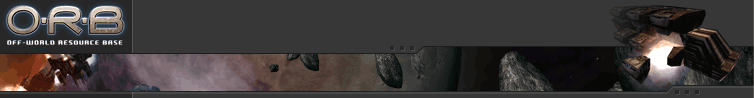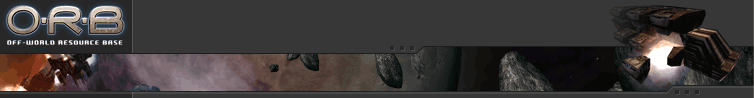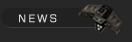
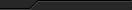


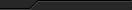
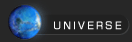

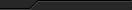

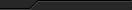


 Forums Forums
 StrategyFirst.com StrategyFirst.com
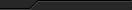

|
 |
Scenario Editor |
 |
O.R.B. Environment Tutorial
So, you�ve played through the campaigns, the skirmishes and have enjoyed the multiplayer aspect of O.R.B. thoroughly. Now you are ready to create new worlds that you can explore, conquer and show off to all your friends! But upon trying out the Editor you quickly realize that you have no idea how this damn thing works... right?
Well fear not, we are here to guide you! ORBEditor isn�t exactly the easiest of tools when you start off, but it will quickly become second nature once you grasp the basic concepts, including the fundamentally important "CTRL-SHIFT-ALT" command key combination. Let�s start now!
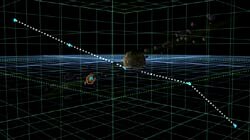

|
Download the Word document that
contains this entire tutorial (2 MB)
|
O.R.B. Textures
 You may want to customize the way the game looks. This document contains a list of all asteroid, moon, nebula and planet textures that you can change in your game directory with your own images. You may want to customize the way the game looks. This document contains a list of all asteroid, moon, nebula and planet textures that you can change in your game directory with your own images.
O.R.B. Basic Cinematics Tutorial
This section will help you add a bit of cinematic flare to your environments. Make sure you've read the Environment Tutorial before proceeding with the following documents.

|
Download the Word document that
contains this entire tutorial (213 KB)
|
O.R.B. Triggers Tutorial
So you made quite a few environments and awesome looking multi player maps, but you find that they all lack activity and dynamic properties within them. This is where Triggers come in play.
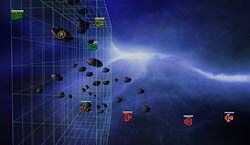 

|
Download the Word document that
contains this entire tutorial (920 KB)
|
Other Resources
Be sure to drop by the scenario editor forum to exchange tips and tricks with other designers.
 Scenario Editor Forum Scenario Editor Forum
|
|
 |
 |
|

Copyright © 2002 Strategy First Inc. All Rights Reserved.
|